Keep your Facebook in sync and try the Layer2 Cloud Connector today.
Facebook Integration and Synchronization is codeless with various other data sources using the Layer2 Cloud Connector via our Facebook data provider. Posts, comments, likes and other data entities or queries are supported. Please take a look here for supported target systems and applications like SQL databases, Office 365, SharePoint, Exchange, Dynamics and many others.
Facebook is one of the leading online social networking services. After registering, users can create a profile, add other users as "friends", exchange messages, post status updates and photos, share videos and receive notifications when others update their profiles. Additionally, users may join common-interest user groups, organized by workplace, school or college, or other characteristics, and categorize their friends into groups.
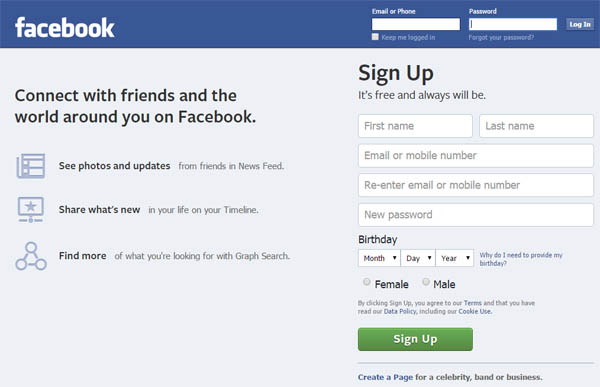
Facebook data can be integrated und synchronized codeless with many systems and applications on-premises (locally) or in the cloud using the Layer2 Cloud Connector. To connect to Facebook the source entity must be configured as follows in the Layer2 Cloud Connector Connection Manager:
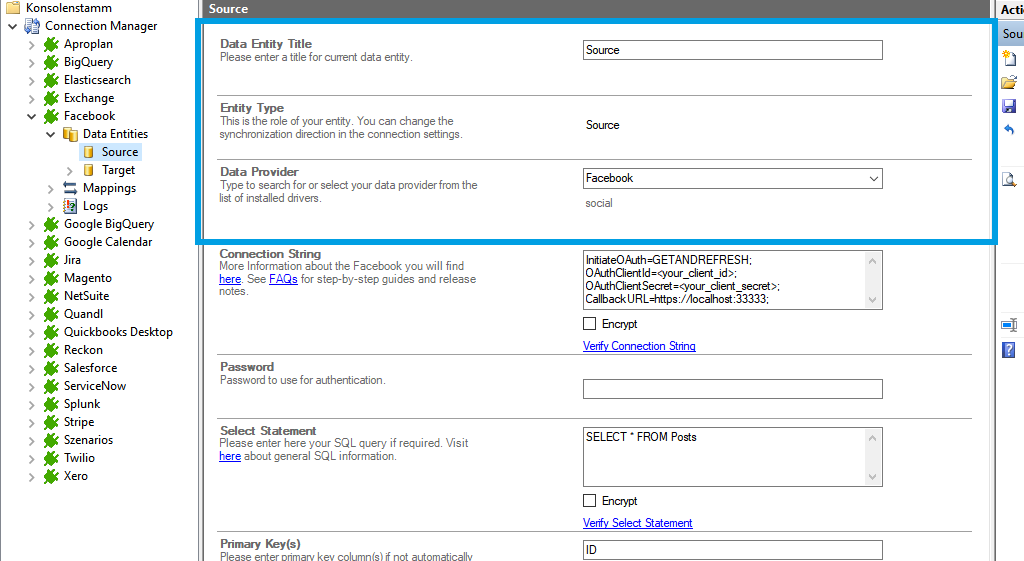
Fig.: Sample connection configuration to connect to a Facebook status feed.
Please note the following Facebook specific settings.
Just some ideas what to connect next with to Facebook data queries:
OAuthClientID=<your_client_id>;
OAuthClientSecret=<your_client_secret>;
InitiateOAuth=GETANDREFRESH;
Select Statement:
SELECT * FROM Messages WHERE ChannelID=’CBZVAAE6L’ AND SearchTerm Like ‘’;
You can get all available tables with:
SELECT * FROM sys_tables;
You can get all available views with:
SELECT * FROM sys_views;
Ready to go next steps?