Keep your Progress Open Edge in sync. Download and try today.
Progress OpenEdge Integration with Office 365, SharePoint and more
Progress OpenEdge (formerly called Progress DB) data can be integrated and synchronized codeless with various other data sources, on-premises or in the cloud, using the Layer2 Cloud Connector. Take a look here for supported systems and applications.
To connect to a Progress OpenEdge database, the data source entity must be configured as follows in the Layer2 Cloud Connector Connection Manager:
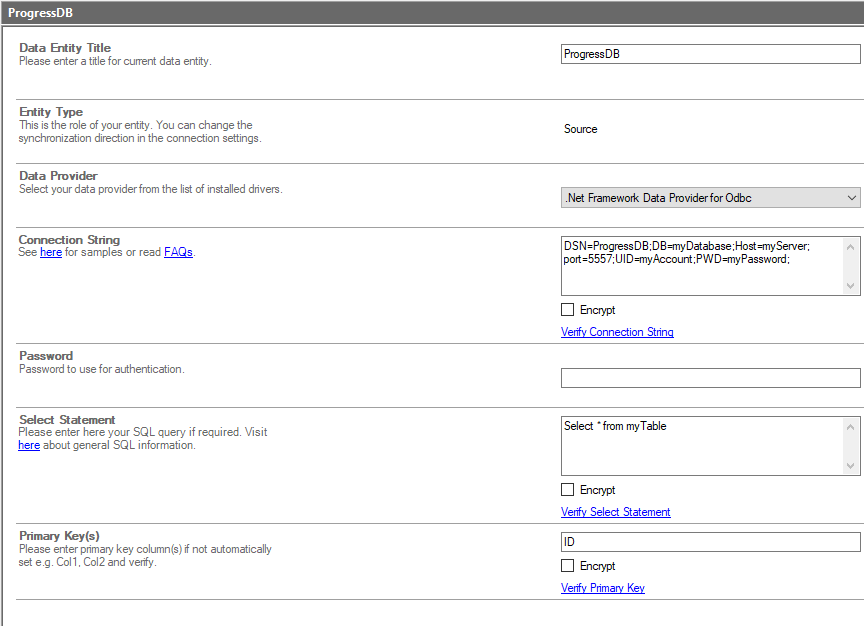
Fig. Example connection configuration to connect to an Progress OpenEdge database via OpenEdge ODBC provider.
Progress OpenEdge Integration And Synchronization Specific Settings
Please note the following about specific settings:
- You will need to install the OpenEdge ODBC data provider to the machine hosting the Cloud Connector. You can download and install from here.
- Note that the provider architecture must match the Cloud Connector version installed (32- or 64-bit).
- Use a System DSN (not User or File DSN) to setup your connection and to refer to in the connection string. Instruction about how to configure the ODBC DSN are listed in the Provider Documentation.
- Please select the "Odbc Data Provider" from the list of installed providers.
- Use the system DSN you setup in the ODBC Administrator for the connection
string, for example:
DSN=ProgressDB; DB=myDatabase; Host=myServer; port=5557; UID=myAccount; PWD=myPassword;
If the Password field exists in your version, place the password in that instead of in the Connection String. - Note that the Port=; value will depend on how the database was configured. It is 5557 by default.
- You can make use of all SQL queries your data provider supports.
- You can make use of aliases in query to force auto-mapping in the Cloud Connector. See the Progress OpenEdge Driver User Documentation.
Do you have questions or issues to connect? Please contact [email protected] directly.
Progress OpenEdge Data Integration - Known Issues and Workarounds
- Writing to Progress OpenEdge databases should be possible with the Progress ODBC driver, but it has not been fully tested at this time. If you have issues with writing to the database. please contact [email protected] for more assistance.
- There have been reports of using CASE in the select statement causing syncs not to function correctly and may throw syntax errors. Try to rewrite your query to not use those if you run into this issue.
Step-by-Step Intros For Progress OpenEdge Data Integration And Synchronization
Just some ideas about systems and apps to connect and sync:
- Connect and sync Progress OpenEdge data queries to SharePoint lists, on-prem or in Office 365.
- Connect and sync Progress OpenEdge data queries with Dynamics CRM or ERP via OData.
- Sync with 3rd party tools based on SQL databases like Oracle, mySQL, or Microsoft SQL Server.
- Push Progress OpenEdge data to Microsoft Exchange on-premises or Exchange Online for mobile and offline access on any device (BYOD).
Can't find the scenario you are looking for? Please contact [email protected] for help.
Ready to go next steps?




