Keep your Sharepoint in sync. Download and try today.
Twitter Synchronization and Integration
Twitter data can be integrated and synchronized codeless with various other data sources using the Layer2 Cloud Connector via 3rd party data providers. Tweets, Retweets, Messages, Followers, Favorites and other data entities or queries are supported. Please take a look here for supported target systems and applications like SQL databases, Office 365, SharePoint, Exchange, Dynamics and many others.
Twitter is a very popular online social networking service that enables users to send and read short messages called "tweets", public or directly, and have followers. Twitter feeds and organizational data can be integrated und synchronized codeless with many systems and applications on-premises (locally) or in the cloud using the Layer2 Cloud Connector.
To connect to Twitter the source entity must be configured as follows in the Layer2 Cloud Connector Connection Manager:
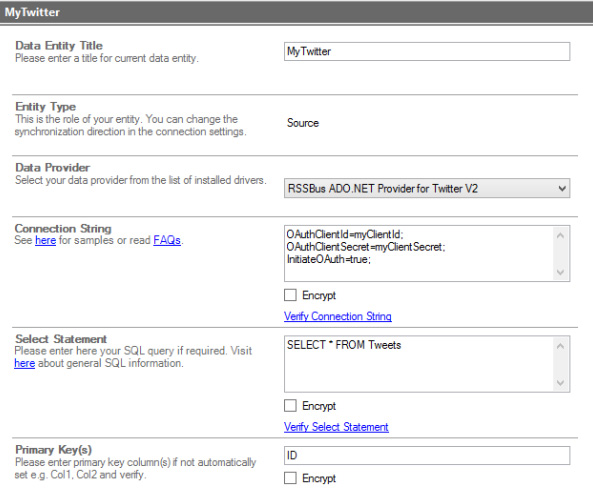
Fig.: Sample connection configuration to connect to a Twitter feed via 3rd party data provider.
Twitter Specific Integration Settings
Please note the following Twitter specific settings.
- Install the RSSBus ADO.NET Provider for Twitter. This provider is not part of the Layer2 Cloud Connector ADO.NET provider package and should be installed separately from the vendor's product page. It requires extra licensing.
- Choose “RSSBus ADO.NET Provider for Twitter V2” (exact name might vary) as “Data Provider” for your data entity (source and / or destination).
- Follow the vendor instructions for setting up the connection string and select statement (see below for samples).
- Set the connection string as required, e.g. OAuthClientId=myClientId; OAuthClientSecret=myClientSecret; InitiateOAuth=true;
- Set the data query as required, e.g. SELECT * FROM Tweets.
- Choosing a primary key is required as the provider does not set one automatically. We suggest using the ‘ID’ column.
- The first time new credentials are used, your default browser will open a web page where you are asked to authorize access to your Twitter account.
- Writing (Twitter as target) is currently not supported by provider.
- The Twitter API has a very low access limit (number of requests per 15 minute interval) which has to be kept in mind during evaluation, connection setup or any other situation where Twitter is accessed repeatedly in quick intervals.
- You can map your Twitter data query fields to specific external fields in the Layer2 Cloud Connector. Please take care about data types (simple type conversions are supported).
- No installation or changes are required at the Twitter data source and also the data destination.
- Data synchronization can be started manually in the Connection Manager, per command line or scheduled in background by the Layer2 Cloud Connector Windows Service. Only data changes are processed (no delete / bulk import).
- No programming required for setup a connection and sync.
- No need to open your local network for access from outside.
Step-by-Step Intros For Codeless Twitter Integration And Synchronization
Just some ideas what to connect next with to Twitter queries:
- Sync with Microsoft Exchange (on-premises or online) for contacts, calendar events, mobile access and offline availability on any device. Public folders also supported.
- Sync with 3rd party tools like ERP/CRM/CMS based on SQL databases like Oracle, mySQL or Microsoft SQL Server.
- Sync with Microsoft SharePoint or Office 365 for better collaboration (for example with customers or partners) or for intranet publishing. Search, change notifications and workflows fully supported.
- Integrate with Microsoft Dynamics CRM/ERP/NAV etc.
- Archive Twitter data in a database for reporting / analyis.
- You will find more systems to connect here.
Ready to go next steps?




