Effortless synchronization
Sync your data and files with just a few clicks, eliminating the need for manual intervention.
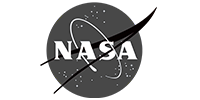



Start your free Layer2 Cloud Connctor trial. You will learn how you can efficiently optimize your work with syncing data.

✓ Easy configuration: set up synchronization tasks quick and easy with an intuitive user interfcae
✓ Custom mapping: define custom mappings to ensure that data is synchronized accurately and efficiently
✓ Sceduled sync: sceduled synchronization tasks to run at specific intervals, ensuring that your data is always up-to-date
✓ One or two way syncs: enjoy the flexibility of choosing if you want to sync one way or two way - bi-directional sync allow changes made on one system to be reflected on others
✓ Error handling: Layer2 Cloud Connector minimizes errors and ensures smooth operation
"With Layer2 Cloud Connector we can provide the desired company data from a wide variety of data sources quickly, reliably and synchronously in SharePoint projects."
Robert B. | Manager Consulting & Solution | BVKontent GmbH
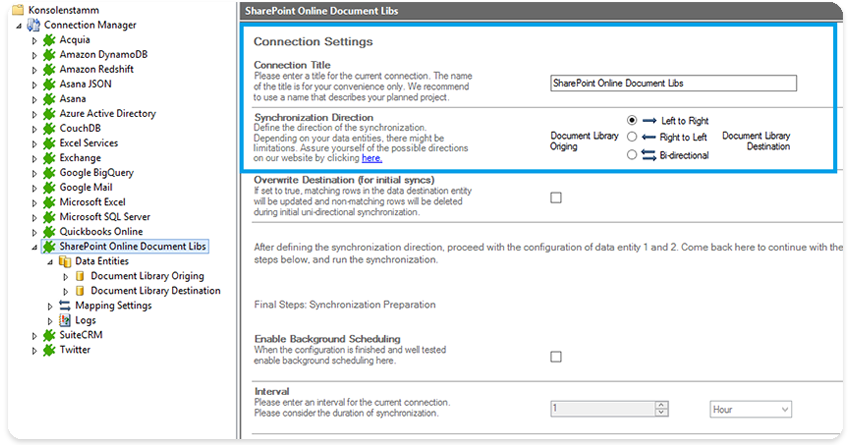
1. Connect your first system with your second system.
2. Set up rules, like synchronization direction.
3. Run your connection - your end users will work as usual without any disturbances.
Start your free Layer2 Cloud Connctor trial. You will learn how you can efficiently optimize your work with syncing data.
You can sync more than 150 systems and apps with Layer2 Cloud Connector - on-premises and cloud systems. You can use it for example to connect products from Google, Microsoft - like Azure and SharePoint - and many more. You can discover all systems you can connect here.
More than 3,200 companies around the world trust us and our products. We are the market leading provider for integration and synchronization software since 1991 and a certified Microsoft Modern Work Solution Partner with 4.5 stars on Capterra, Software Advise and GetApp.
Start your free Layer2 Cloud Connctor trial. You will learn how you can efficiently optimize your work with syncing data.