Keep your Sharepoint in sync. Download and try today.
How to connect Microsoft Dynamics NAV 4.0 (Navision) tables or queries via C/ODBC directly to SharePoint lists?
You can integrate data from a Microsoft Dynamics NAV 4.0 (Navision internal database, non SQL Server) with native SharePoint lists via C/ODBC and keep it current using the Layer2 Business Data List Connector for SharePoint (BDLC). All SharePoint list features are available for the Navision data, e.g. search, managed metadata, lookups, notifications, workflows, if external data changes.
You can connect Microsoft Dynamics NAV (Navision 4) non SQL Server tables or queries directly to SharePoint lists in just minutes using the Business Data List Connector following these steps:
- Install the Microsoft Navision driver (CODBC) on the SharePoint Server
- Create an ODBC connection. Take care, that you use System DSN.
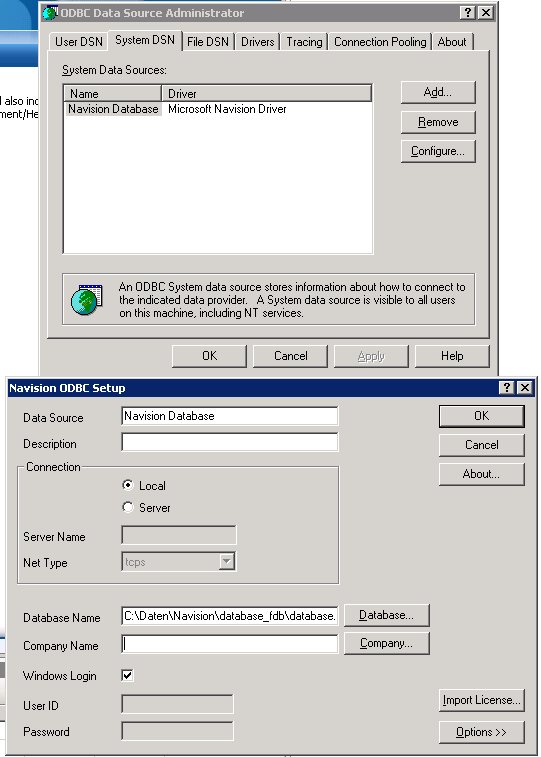
Fig.: ODBC connection for Microsoft Dynamics NAV - Navision 4 (internal database) using C-ODBC driver
- Setup the existing ODBC connection in the SharePoint BDLC list settings dialog
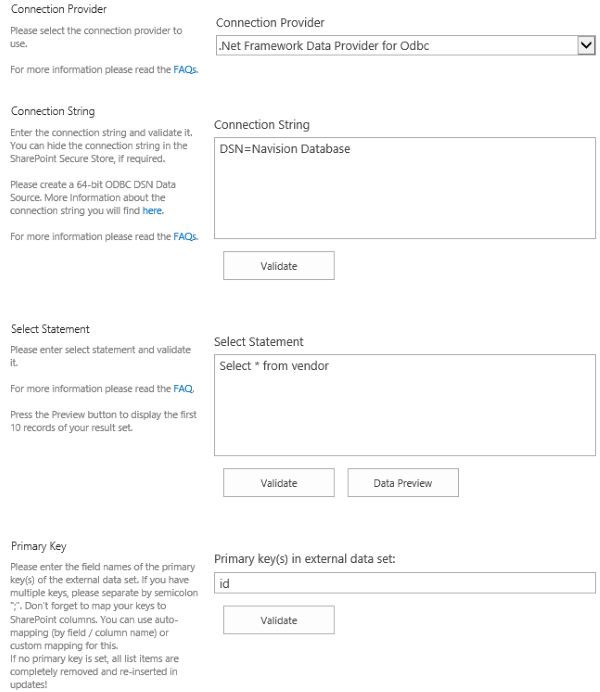
Fig.: Configure BDLC to link a SharePoint list to a Microsoft Dynamics NAV (Navision) query directly in the list settings dialog without any programming or tools.
- Enter a valid SQL query statement
- Create the SharePoint list structure automatically
- Update your data manually on-demand or in background, using a BDLC timer job
Microsoft Dynamics NAV Data Integration with SharePoint via OData
With the Layer2 Data Provider for OData you have the possibility to connect easily via an OData service to your Dynamics NAV instance. No need to create a ODBC connection DSN.
Please take a look to our use case here.
READY TO GO NEXT STEPS?
