You don't need to be a programmer for this: Just create a SharePoint list, go to "List Settings", click "Connect to External Data Source". Select a data provider, enter a connection string, data query, and primary key - that's it. Your list is connected and always up-to-date.


Layer2 Business Data List Connector
The expert of SharePoint on-premise data integration tools: The Layer2 Business Data List Connector can fix many of the well-known issues that still exist with SharePoint on-premises external data integration via BCS. It can keep native SharePoint lists in sync with 150+ external data sources, such as SQL/ERP/CRM and more without any programming, one-way or even two-way, automatically or on-demand. All the great SharePoint list features are available for your external data: views, filters, lookups, search, forms, change notifications, and workflows. This product is optimized for SharePoint on-premises.
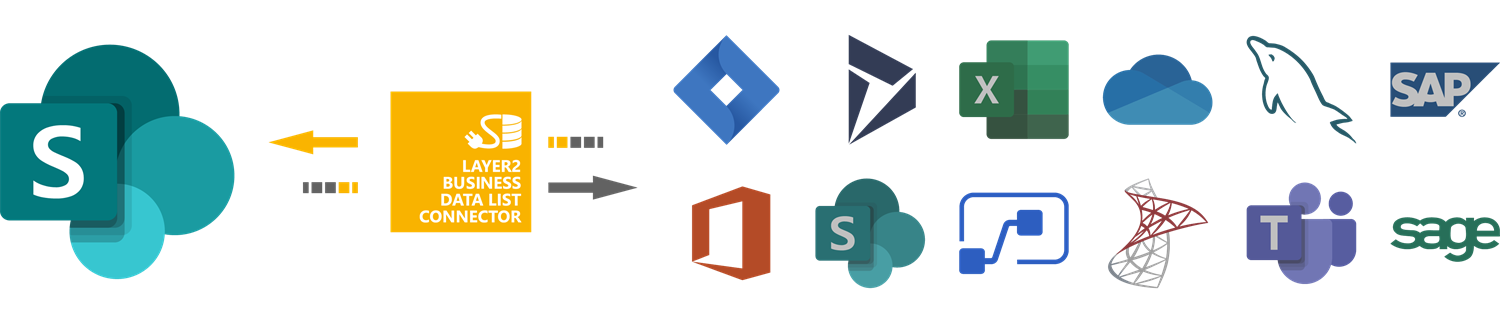
Features and benefits
SharePoint Integration easy to setup in minutes
150+ widely used IT systems can be connected
Connect to almost any SQL database via ODBC, OLEDB, or ADO.NET. Integrate via Excel, Access, XML, CSV/TXT. Synchronize via Web Services like OData or SOAP. Connectivity to Active Directory, Exchange, or SharePoint / Office 365 included. Find your specific system here.
Secure, fast and reliant architecture
Users do not directly access the connected external systems. They are working with native SharePoint lists, such as contacts, calendar events, tasks, or custom lists as a fast and feature-rich external data cache that can be updated automatically via timer jobs, or on-demand, by users or API.
Market-leading for more than 12 years
Since the early days of SharePoint 2007 until now, thousands of customers trust Layer2 to manage their business-critical data integration to increase benefits and end-user acceptance of their SharePoint portals.
How it works
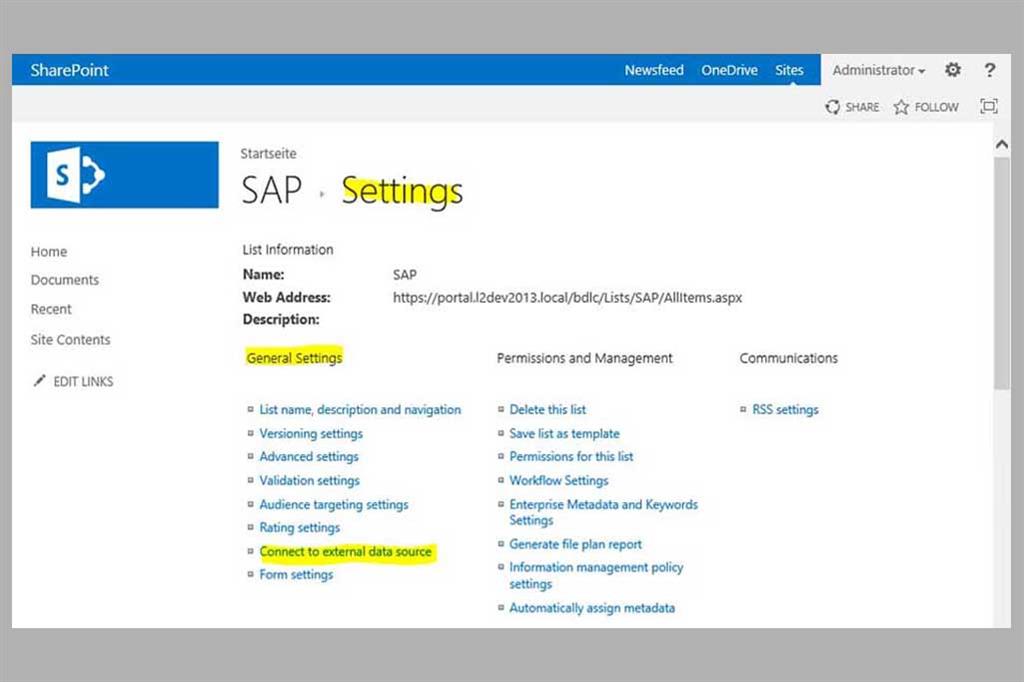
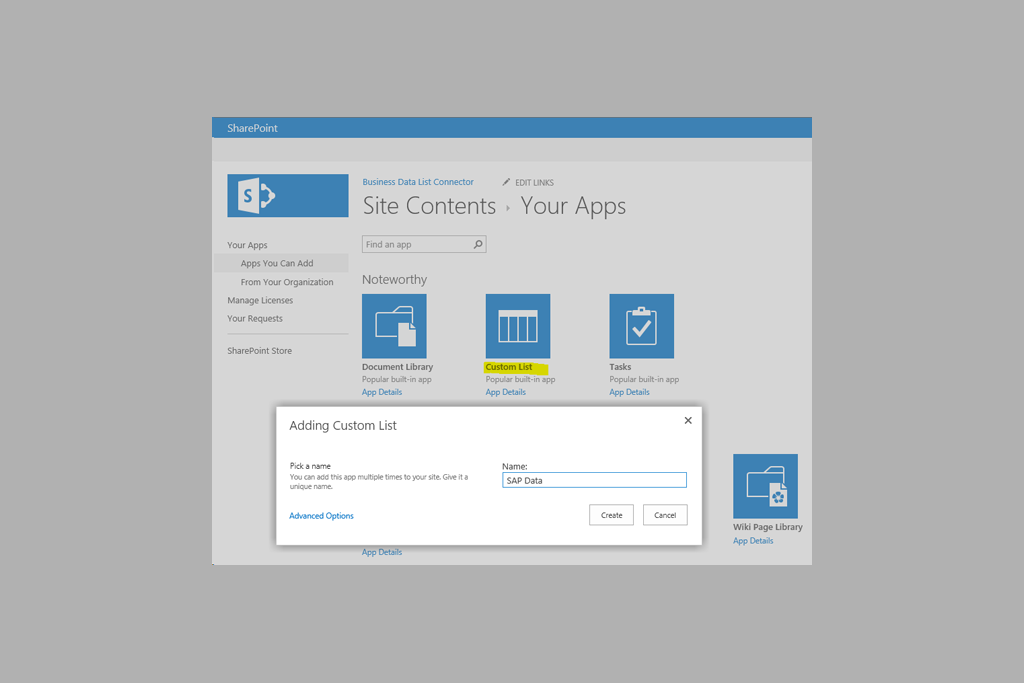
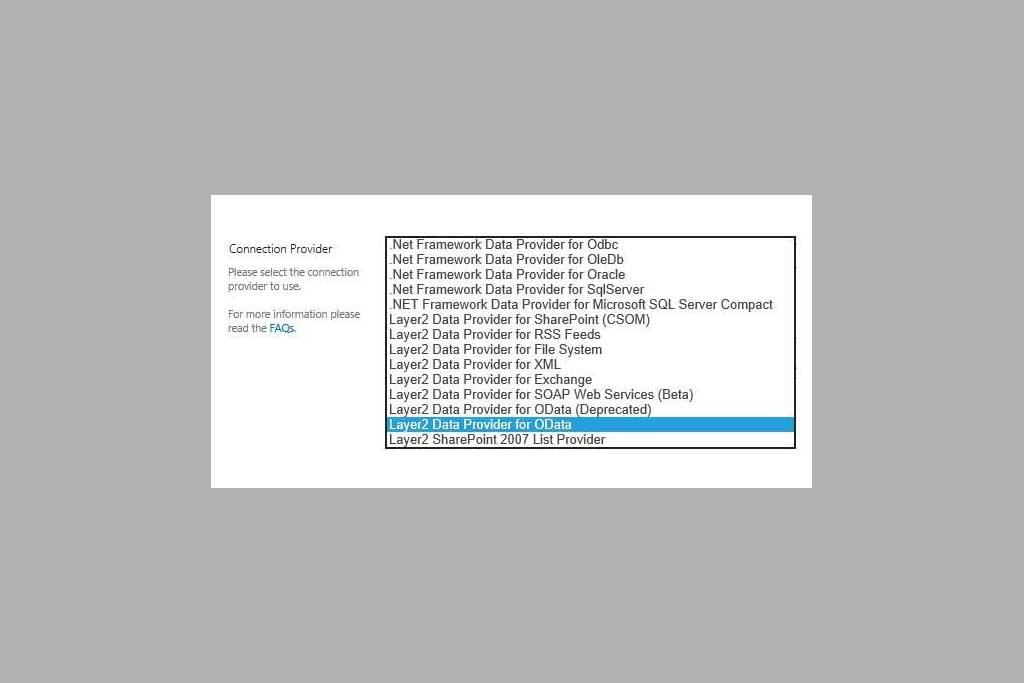
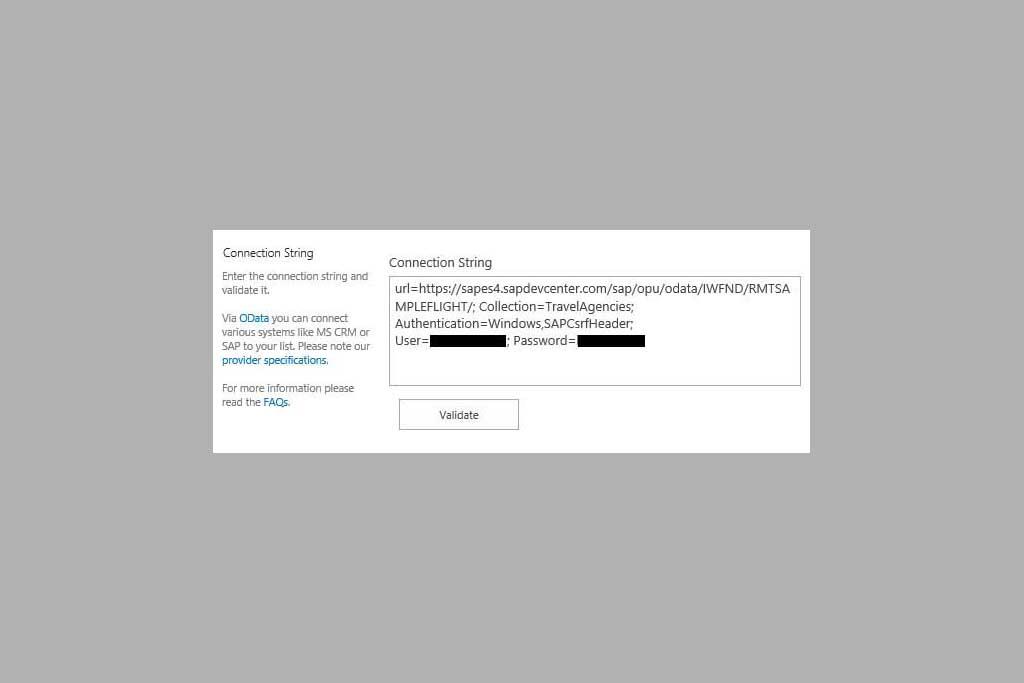
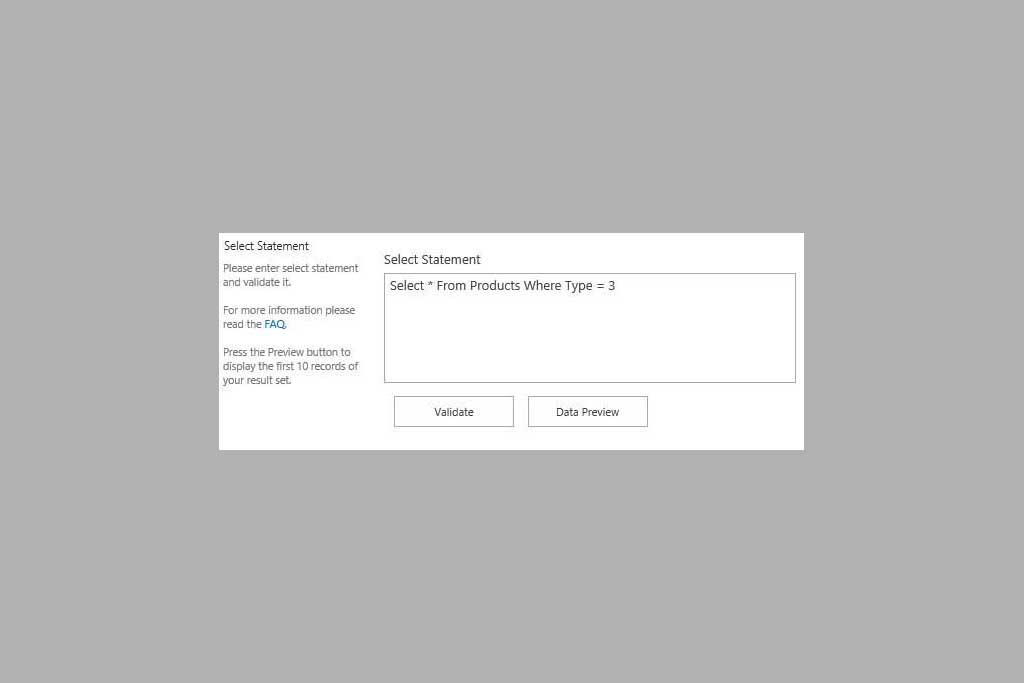
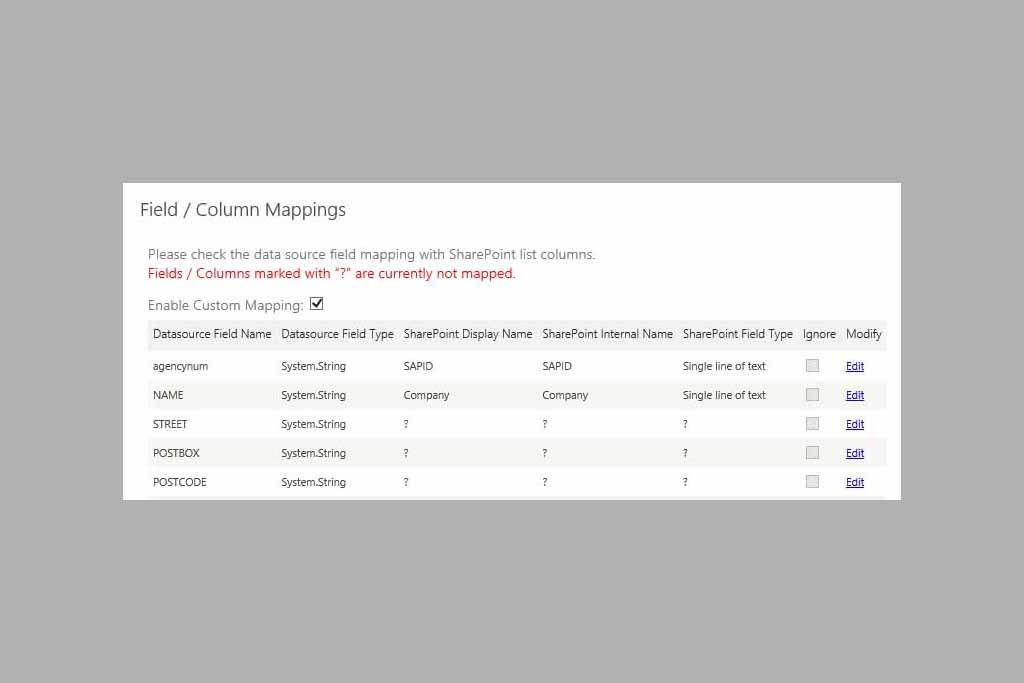
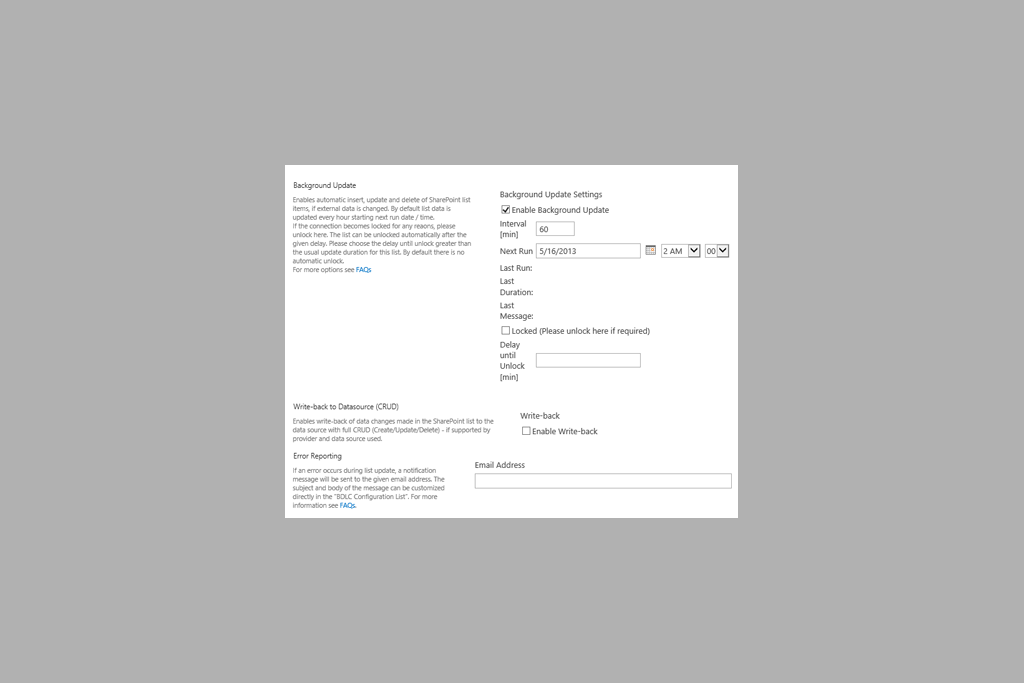
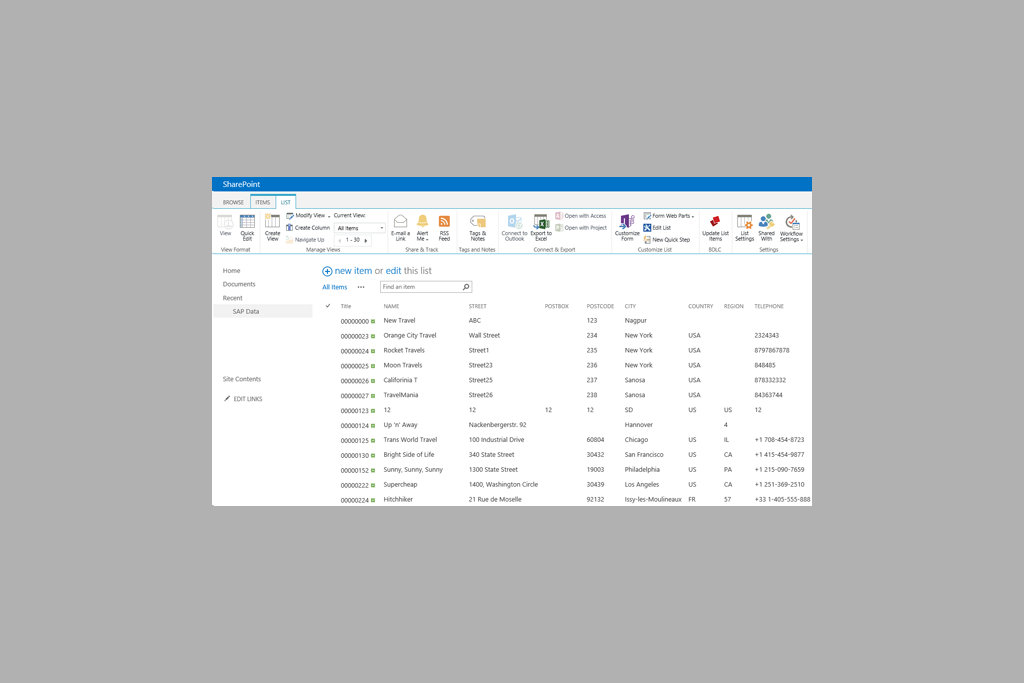
What do you want to connect today to SharePoint?
SQL databases
SQL Server, SQL Azure Oracle, MySQL, IBM DB2, AS/400, Informix, FileMaker ... almost any database can be connected. Find your database here.
Microsoft apps and services
Keep your SharePoint in sync with Microsoft Active Directory, Exchange, Dynamics CRM/NAV/AX/365, SQL, data on other SharePoint installations, tenants, site collections or sites, Office 365, Azure, Office Access, Excel, and more. Find specific Microsoft Apps here.
ERP, CRM or CMS systems
Add SharePoint-based reporting, search, dashboards, and workflows to your business-critical ERP or CRM without any changes: Salesforce, SugarCRM, SAP, Sage, Dynamics, Highrise, and more ERP and CRM systems are supported.
FAQs
How Layer2 compares to SharePoint out-of-the-box?
While UI integration of external data is available by default using SharePoint Business Connectivity Services (BCS), Layer2 fixes many well-known issues and limitations of BCS by integrating with native SharePoint lists. You can compare both approaches here.
How to manage large external data sets?
While standard BCS is limited to 2.000 items, Layer2 can manage large datasets (> list view threshold, up-to 100.000 items) depending on configuration and amount of data changes. Find a more detailed discussion here.
How to hide the connection string?
It's easy to enter the connection string directly in the list settings to quickly connect your list. But it increases security and improves access data management to hide the connection string in the SharePoint Secure Store. Learn more here.
How does it compare to competitors?
The Layer2 Business Data List Connector is the market-leading tool for SharePoint on-premises external data integration. Thousands of customers and implementation partners and resellers love it because of its simplicity, power, and security. It's 100% based on SharePoint and uses the features you already know to close the gaps in external data integration: SharePoint Lists, Secure Store, Timer Services, SharePoint API, ADO.NET, SQL and more.
Do I have to modify my external systems?
No changes are required in the connected systems. APIs like ADO.NET, ODBC, OLEDB, OData, XML, SOAP, and others are used to keep the data in sync. Your SharePoint users will never access your source systems directly. They work with SharePoint lists as some kind of up-to-date data cache for external data. Clients especially like this architecture because it highly increases availability, performance, and security of integration.
What are typical use cases?
Layer2 clients provide up-to-date master data from their backend IT systems in SharePoint to make use of it for team collaboration in lists, such as contacts, calendars, tasks, or custom lists. Connected lists can be used in lookups and search as usual. SharePoint forms can be used to acquire data into connected systems, or write-back data changes. External systems can be fully integrated into SharePoint workflows, including 3rd party solutions, such as Nintex. It's easy to build management dashboards in SharePoint that make use of connected lists.
How the tool is licensed?
Just a one-time license fee per SharePoint WFE and Application Server with optional annual Software Assurance to protect your investment with updates and upgrades. No additional costs per connected system, number of connections, number of sites or users, or amount of transferred data. Available for SharePoint Server 2016, 2019 and 2022 Subscription Edition. Learn more about Layer2 licensing here. Also note that SharePoint users do not need any licenses of the connected systems (as they do not access those systems directly) - an important price point, especially if it comes to ERP/CRM integration into SharePoint.
READY FOR NEXT STEPS?
Register now for free download
Release the potential benefits of your SharePoint portal and improve end-user acceptance by adding seamless external data integration for better collaboration, reporting, dashboards, search, forms, workflows, and more.