Keep your SharePoint in sync with Oracle. Download and try today.
OData Integration and Data Synchronization
OData data sources can be integrated and synchronized codeless with various other data sources using the Layer2 Cloud Connector via the Layer2 Data Provider for OData, bi-directional if required. Please take a look here for supported systems and applications, e.g. Microsoft Office 365, SharePoint, Dynamics and SQL.
OData Integration And Synchronization Specific Settings
To connect to OData demo data as provided by OData.org the data source entity must be configured as follows in the Layer2 Cloud Connector Connection Manager:
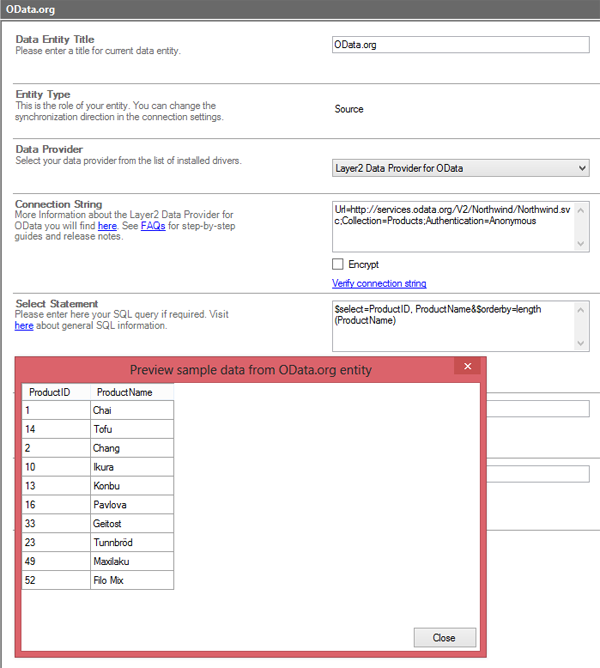
Please note the following specific settings:
- Select the OData Data Provider to connect. The provider is part of the Layer2 Cloud Connector ADO.NET provider package and should be already installed. You will find a OData Provider specification here.
- You can use a connection string like this to connect:
url=http://mydomain.com/mydatasource/mydatasource.svc; Collection=myCollection; User =myUser; Password=myPassword; Authentication=myAuthentication. - Several different authentication methods are generally supported. See provider specification linked above for more.
- You can make use of OData to query your data as supported by the data provider and source system. For any specification of supported queries see provider specification linked above.
- You can map your data fields to specific external fields in the Layer2 Cloud Connector. Please take care about data types (simple type conversions are supported).
- Please enter an appropriate primary key (column with unique values), depending on query (see data preview for this).
- You can use the connection for uni- or bi-directional synchronization. In case of inserts (full CRUD) via external systems please take care of the primary key. OData-side IDs will not work in his case.
- No installation or changes are required at the OData data source or data destination.
- Data synchronization can be started manually in the Connection Manager, per command line or scheduled in background by the Layer2 Cloud Connector Windows Service. Only data changes are processed (no delete / bulk import).
- No programming required for setup a connection and sync.
- No need to open your local network for access from outside.
Known Issues and Workarounds with OData Integration
Please note the following issues and workarounds:
- The Layer2 Cloud Connector currently comes with two OData providers listed in the Connection Manager's provider's dropdown. One of the OData providers is marked as depricated. It is still provided for compatibility reasons (especially regarding .NET 3.5). We advise to migrate existing connections to the newer one by just switching the provider in the dropdown. Please test and verify any changes in existing syncs carefully.
- For new connections, please make use of the newer Odata provider (not marked as depricated) whenever possible. The new OData provider has much more features, and better memory management, but requires .NET 4.5 or higher. It does not run with the .NET 3.5 version.
- Generally make use of the 64-bit edition of the Layer2 Cloud Connector to make use of OData. The 32-Bit edition can run into memorry isses with OData, depending on configuration - especially in case of very large datasets.
Step-by-Step Intros For OData Data Integration And Synchronization
Just some ideas what to connect next:
Please find services to verify Odata connectivity here.
More about data sources that comes with OData support out-of-the-box here.
Sync with local SQL or SQL Azure for better reporting.
- Sync with Microsoft Exchange (on-premises or online) for notifications, tasks, calendar events, mobile access and offline availability on any device.
- Sync with 3rd party tools based on SQL databases like Oracle, mySQL or Microsoft SQL Server.
- Sync with Microsoft SharePoint or Office 365 for better collaboration (for example with customers or partners) or for intranet publishing.
- Connect to SAP via NetWeaver and OData and sync with SharePoint / Office 365, two-way if required.
- Sync Microsoft Dynamics CRM / ERP (on-premises or online) via OData with SharePoint or Office 365.
- Connect to Microsoft Team Foundation Server (TFS) to sync data entities with other systems.
- Please find other systems that support OData here.
Ready to go next steps?




