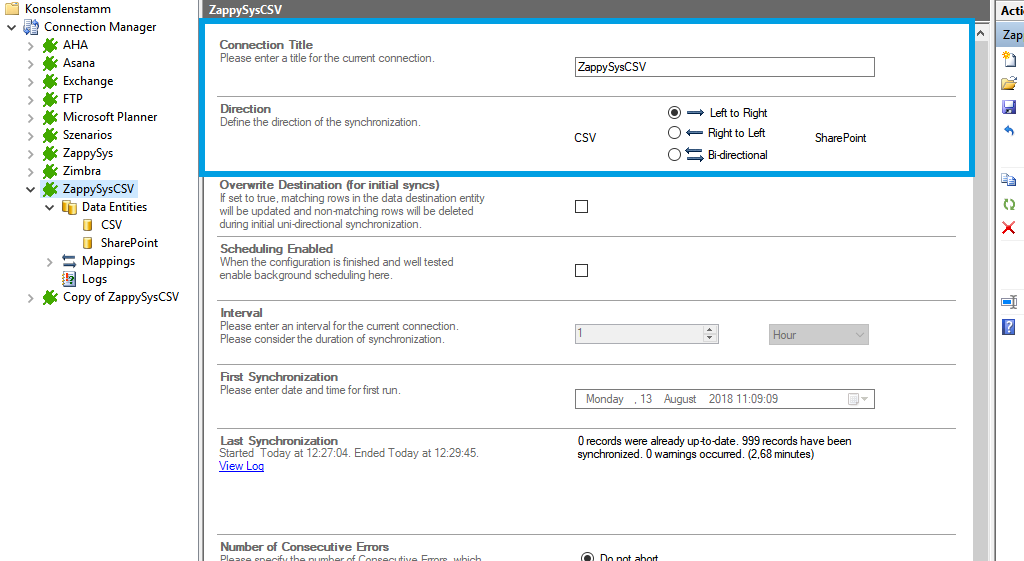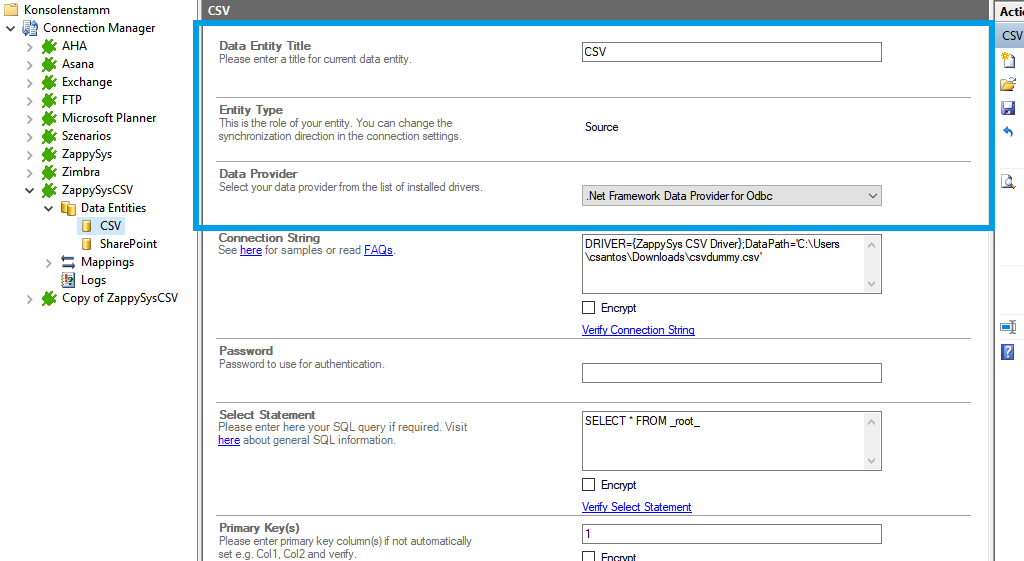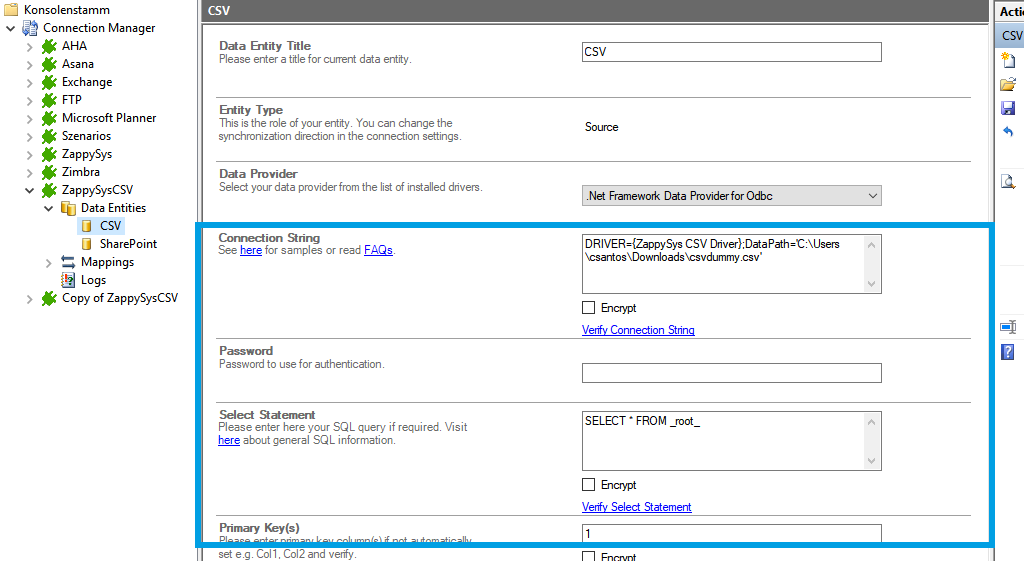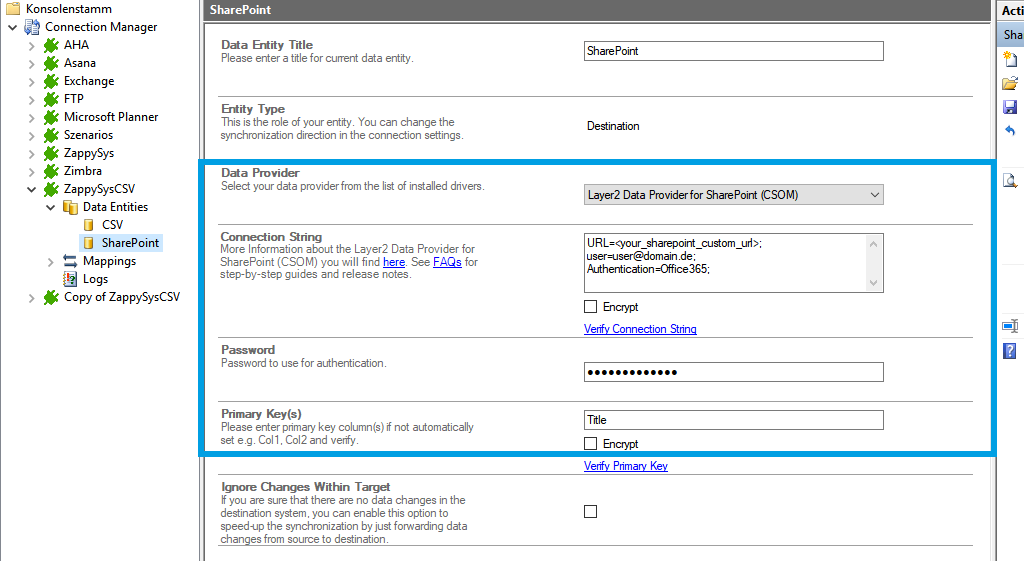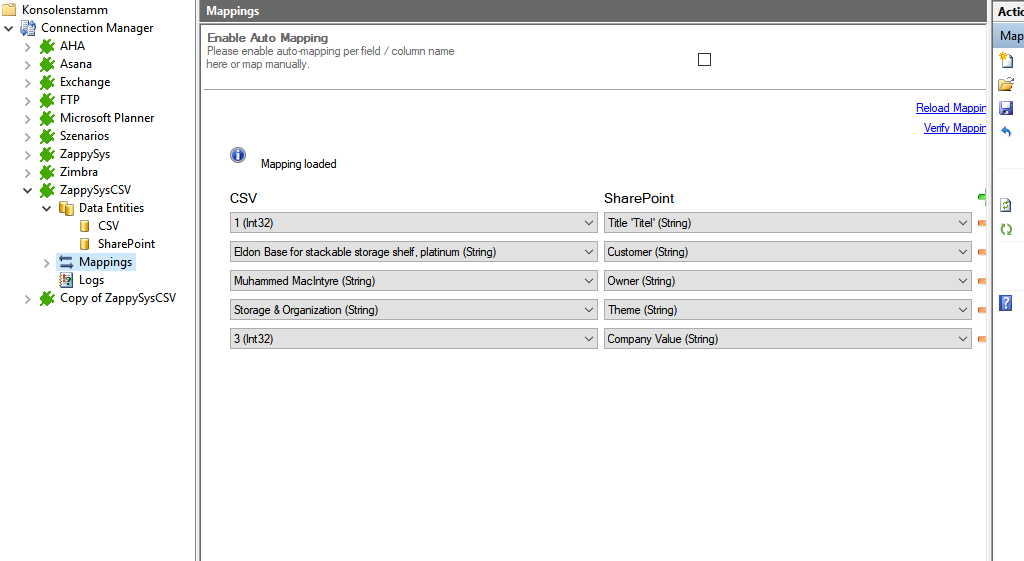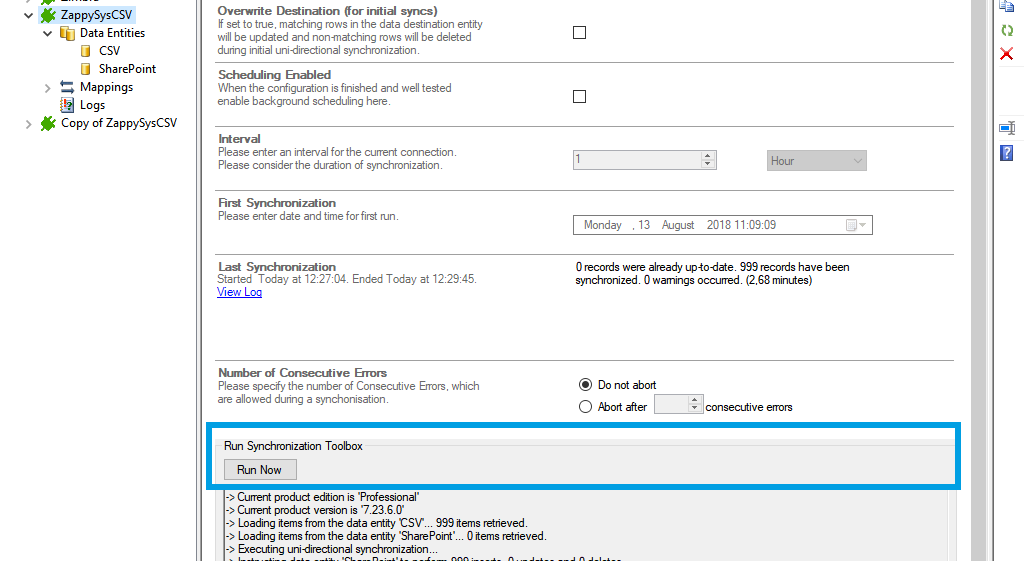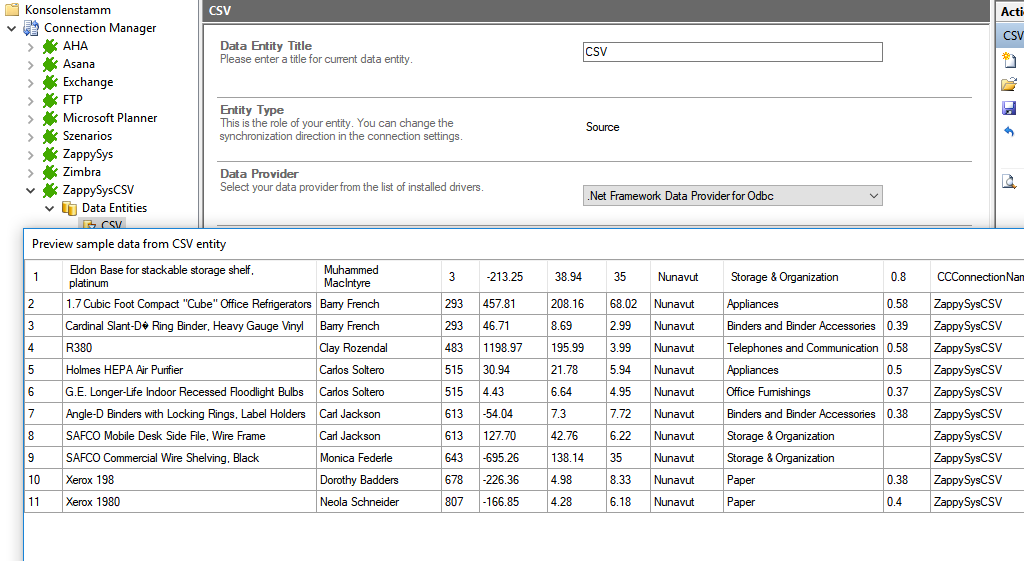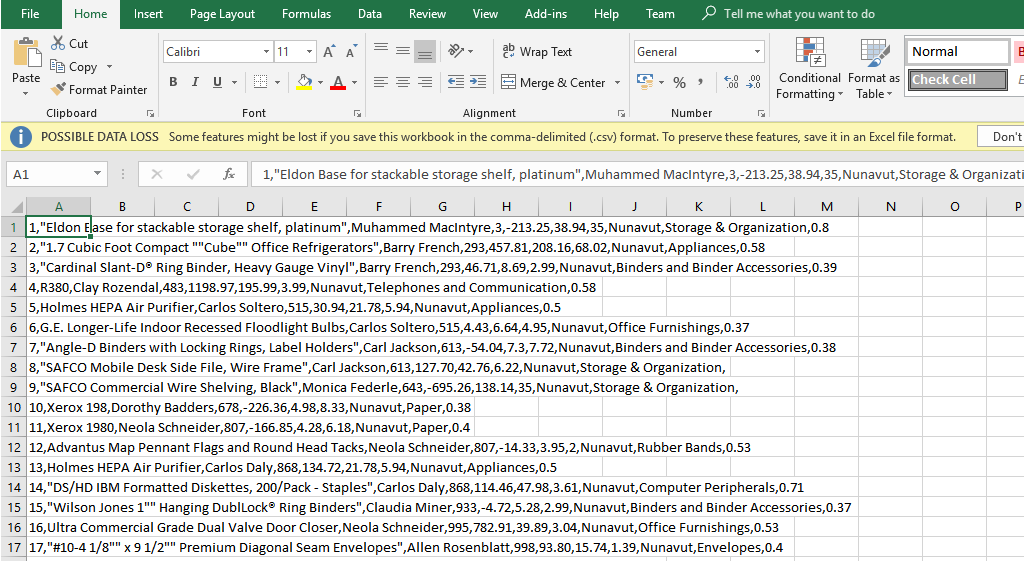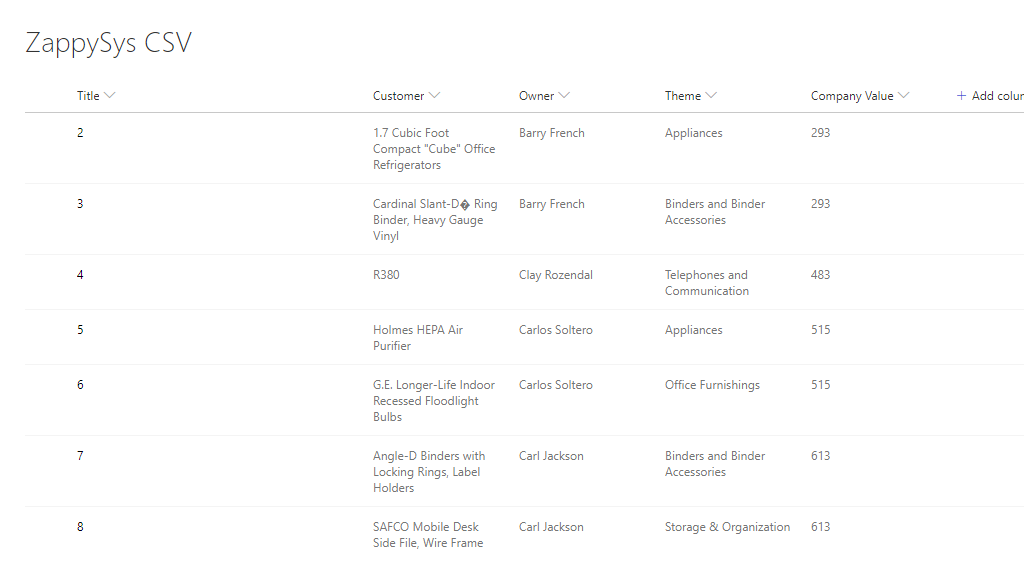Quick and easy installation in just minutes. Combine your data automatically in the background and benefit of better insights and greater revenues.
Zappysys Integration
ZappySys data can be integrated and synchronized codeless with various external systems,
How it works
In fact, you only need to do the 5 following steps to get your ZappySys data integration started.
- Set up your connection as required: one-way or two-way.
- Set up your data source, in this case, ZappySys.
- Set up your target, for example, a Microsoft SharePoint list or library.
- Set up your mapping.
- Start your connection!
Benefits of using Layer2 Cloud Connector for Data Integration
ZappySys Connection Settings Intro
You can find here the Connection Setting for ZappySys. Click on the respective intro tutorial to get the whole "how-to-connect" documentation on a concrete example with SharePoint.
Connection Settings for the ODBC Provider:
DRIVER={ZappySys CSV Driver};DataPath='pathtoyourcsvfile.csv';
Select Statement:
SELECT * FROM _root_
The Select Statement is just an example. In general, we are getting the values from our existing MarketingCampaign.