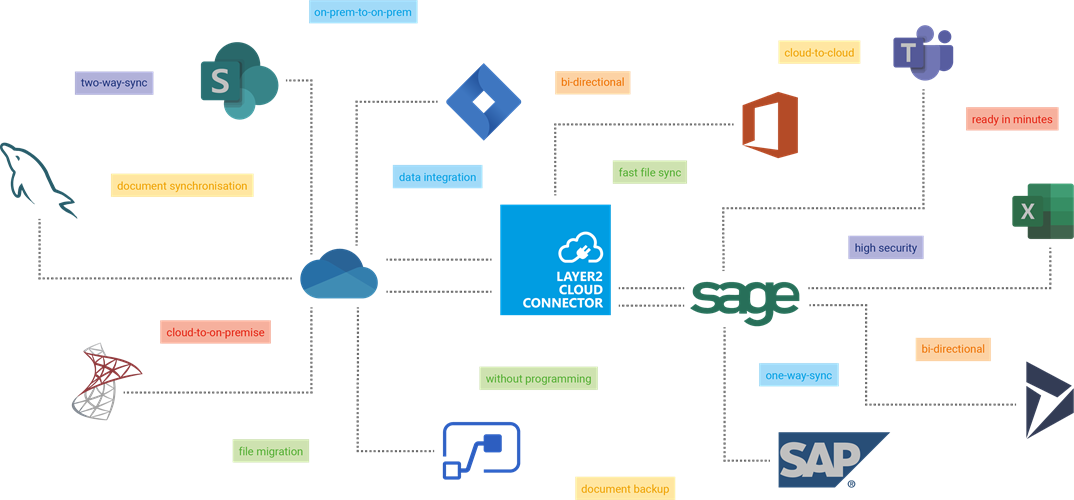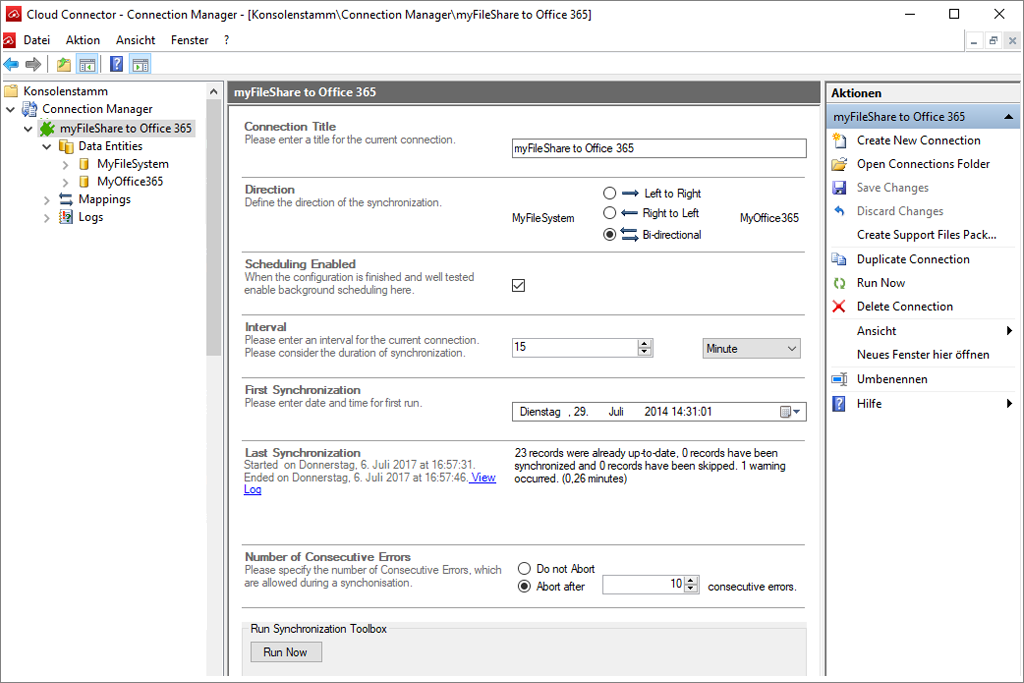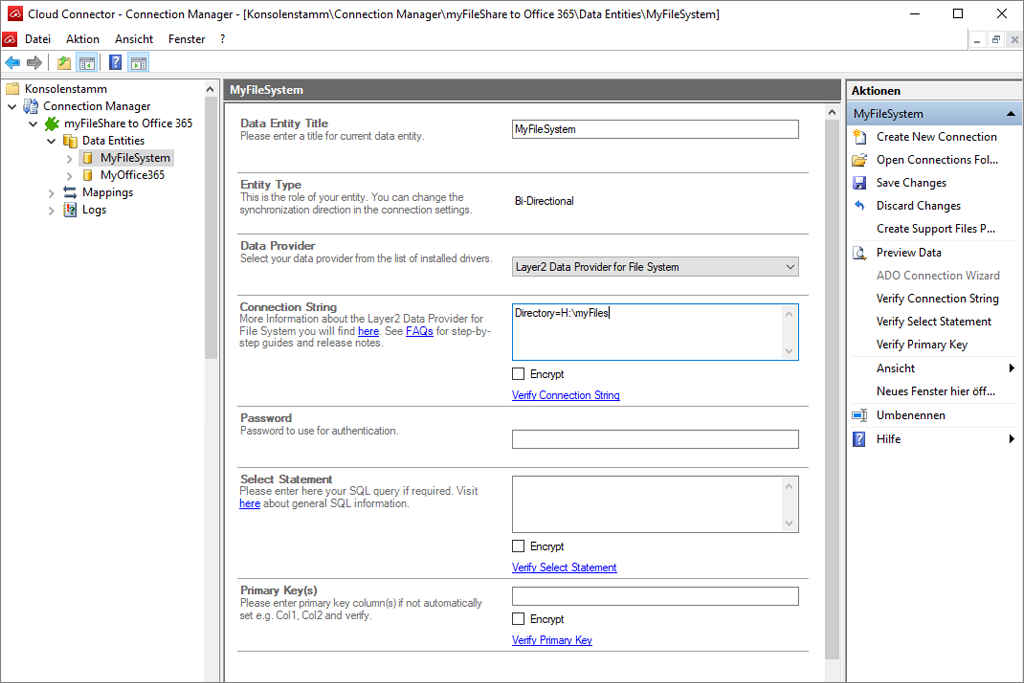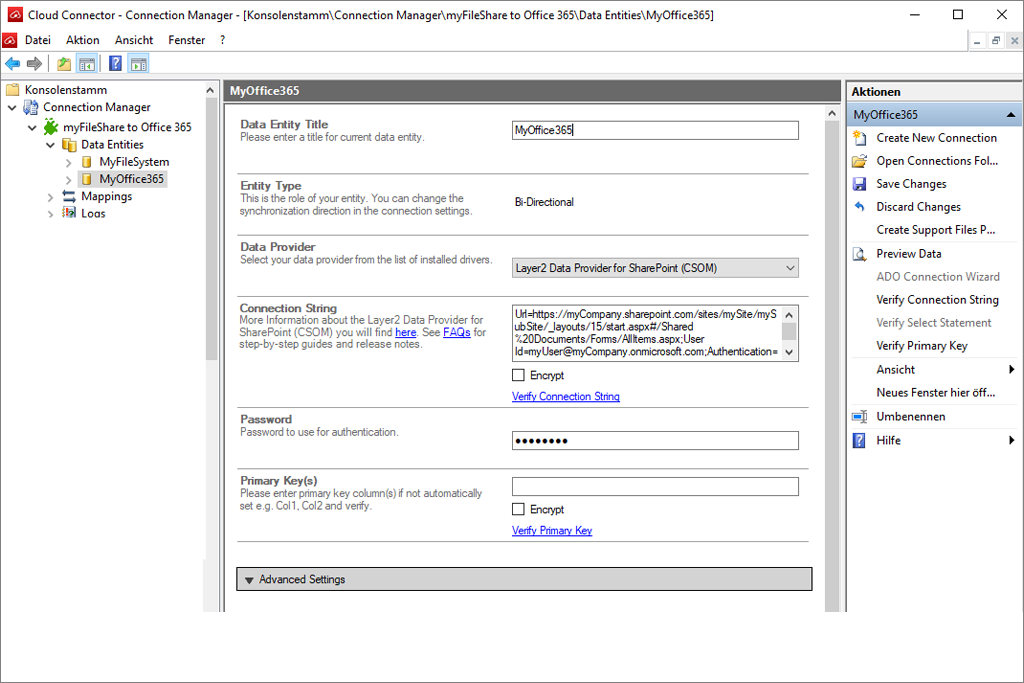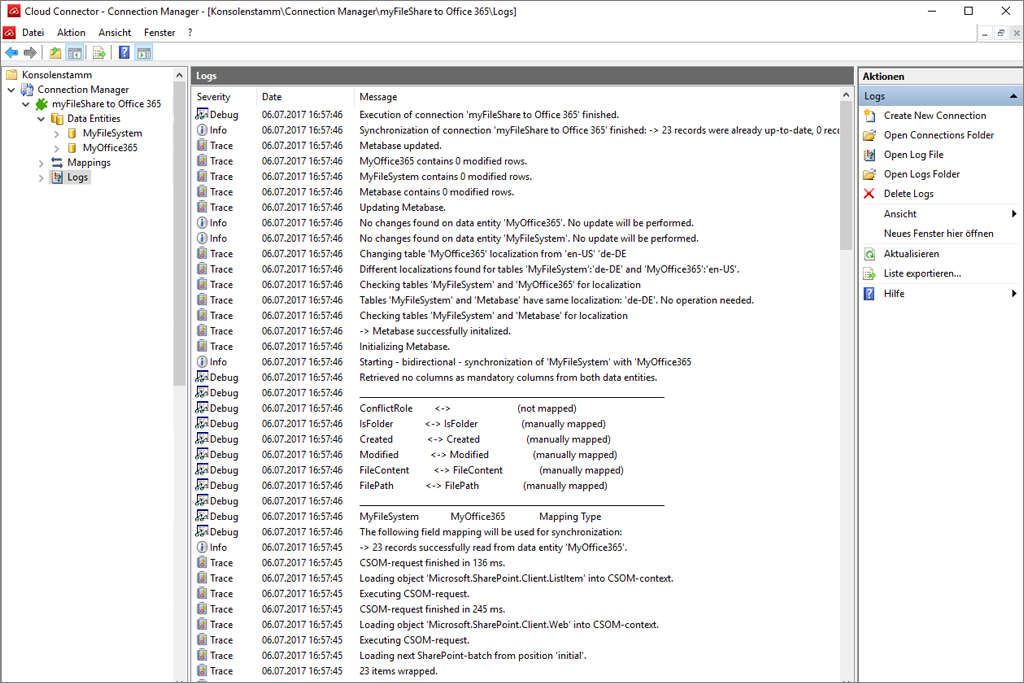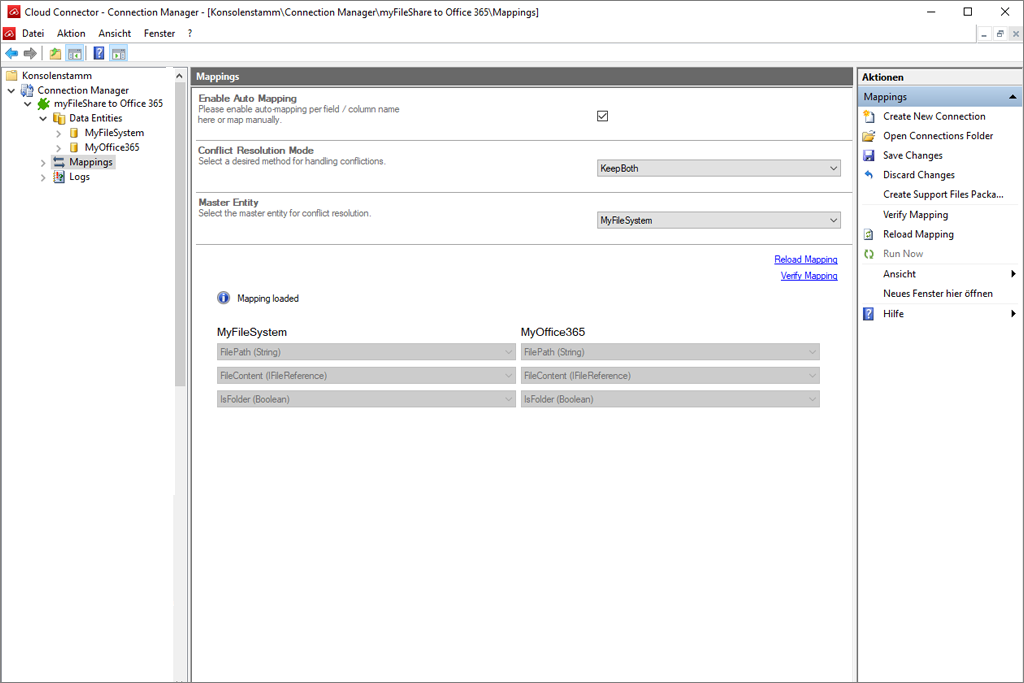Unlock the potential of your SQL databases by seamlessly connecting them to cloud-based systems and applications. Whether you're dealing with SQL Server, Oracle, MySQL, Informix, Db2, Access, QuickBooks, or other data sources, the Layer2 Cloud Connector ensures they stay in sync with other systems, both local and in the cloud. Additionally, many ERP/CRM/CMS systems can be directly integrated using the backend RDBMS.
Layer2 Cloud connector - save time and money
Maximize your business efficiency with Layer2 Cloud Connector, the essential integration solution for seamless connectivity and data synchronization across platforms. Break down silos and foster collaboration by bridging the gap between on-premises applications and cloud services. Enjoy data synchronization, eliminating delays and ensuring that your teams always have access to the latest information. Streamline processes and boost productivity by automating routine data transfer tasks, allowing your teams to focus on value-added activities. With robust security measures and compliance features, Layer2 Cloud Connector provides a worry-free environment for data integration.
Discover how Layer2 Cloud Connector can revolutionize your data management, migration, backup, and synchronization needs:
Companies around the world trust us
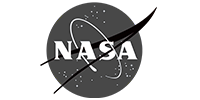


Layer2 Cloud Connector for Data integration and file synchronization
In today's data-driven world, efficient data integration is at the heart of business success. Layer2 Cloud Connector is your ultimate solution, offering powerful capabilities to integrate data and synchronize documents across a vast array of corporate data sources without the need for programming. Whether you're looking to connect local or cloud-based services and applications, such as Microsoft Office 365, SharePoint, Teams, Dynamics, Azure, SQL databases, ERP/CRM systems, data and document shares, and more, this tool has you covered. You can work efficiently, collaborate with colleauges and partners - wherever you are and whenever you need access to your data. So you can save time and money.
What is Layer2 Cloud COnnector?
- Layer2 Cloud Connector is used to integrate and sync data between on-premises and cloud systems. You can use it for example to connect products from Google, Microsoft Azure and Microsoft SharePoint.
- Layer2 Cloud Connector will help you to work more easily with the popular on-premises and cloud services you’re already using and are familiar with like SharePoint, JIRA, Salesforce, Dropbox, and 150+ more.
- Layer2 Cloud Connector provides high security when you connect cloud applications and on-premises applications.
4.5 stars on Software Advice, Capterra and GetApp
Our customers rated Layer2 Cloud Connector on software comparison portals. Here you can read some reviews.

Your advantages
Layer2 Cloud Connector empowers you to keep your integrated data in sync across 150+ systems and applications. Whether you need data and file migration, backup, or two-way synchronization, this tool handles it all. It connects local to cloud, cloud to local, and even cloud-to-cloud, bridging gaps between different apps, clouds, and vendors. While it shines in the Microsoft Cloud ecosystem, including Office 365, SharePoint, Dynamics, and Azure, it also supports various other vendors like Amazon, Google, Oracle, IBM, Salesforce, SAP, and more.
How it works
Leave complexity behind and create connections effortlessly using the provided templates. Customize connections to suit your unique needs. Explore the intuitive interface through our visual guides below to get a sneak peek. And don't forget to take advantage of our Free Trial to experience the Layer2 Cloud Connector's power firsthand.
What our Partners & customers say
Achieve seamless data integration and synchronization with Layer2 Cloud Connector
In the ever-evolving world of data integration, where SharePoint, Office 365, and Microsoft are central players, the Layer2 Cloud Connector stands out as the ultimate solution. We have explored the realms of data synchronization, backup, and connectivity with an array of data integration tools and cloud data integration software.
From SharePoint integration to Office 365 file sync, our software sync capabilities have set new standards in data integration. The Layer2 Cloud Connector has consistently proven to be the best sync software, enabling you to harness the full potential of your data and maximize collaboration.
Our commitment to excellence extends to Azure data integration tools, as we continue to be recognized as the best data integration software in the industry. We've empowered countless organizations to seamlessly bridge the gap between on-premises and cloud environments, making data integration in SQL a breeze.
As one of the leading data integration software companies, our focus on database integration software and enterprise data integration has helped businesses thrive in an era where data is king. Our expertise in excel and SharePoint integration, coupled with Microsoft's data integration platform and tools, has transformed the way organizations operate.
Salesforce to SharePoint integration, SharePoint integration with ServiceNow, SharePoint to SharePoint migration, and SQL Server Integration Services – we've covered it all. Our commitment to syncing data has remained unwavering, ensuring that your data integration journey is smooth and efficient.
In conclusion, Layer2 Cloud Connector is your trusted partner in the world of data integration. Our cloud data integration software and cloud integration tools have set the industry standard, empowering businesses to thrive in the digital age. If you haven't already experienced the magic of seamless data integration, now is the time. Join the ranks of satisfied users who have harnessed the power of Layer2 Cloud Connector, and let your data integration journey begin.
next steps