Keep your Sharepoint in sync. Download and try today.
Layer2 Business Data List Connector for SharePoint - API Documentation
While there is generally no need for programming to make use of the Layer2 Business Data List Connector (BDLC) features to integrate external data with SharePoint, there is also an API available.
Using the Layer2 Business Data List Connector for SharePoint - API it is possible to access features and settings of the tool in .NET code projects.
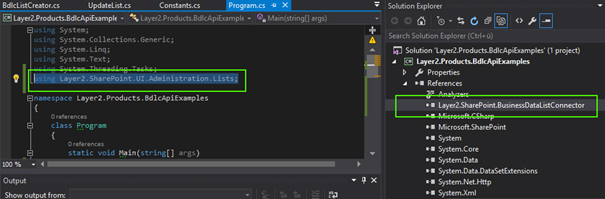
Fig.: Programming using the Layer2 Business Data List Connector C# API
With the help of the API you can:
- Connect SharePoint lists with external data sources, provide all required settings
- Apply custom column/field mappings
- Manage initial write-backs (SharePoint to external source)
- Update connected lists with external data
- Maintain lists, release list locks, repairing event receivers
- Encrypt or decrypt security-relevant settings
- Disconnect SharePoint lists from external data sources
You can also make use of the SharePoint API to manage other tasks like:
- Create SharePoint lists
- Create specific SharePoint columns
- Remove SharePoint lists
All connection settings are saved in the "BDLC Configuration List", a native SharePoint list at the root site of each site collection. While you can apply the BDLC API, you can also make use of the SharePoint API to make some modifications there, if required.
Both APIs, SharePoint and Layer2 BDLC, together allow for the managing of all tasks usually required to automate the provisioning and execution of connections.
Layer2 Business Data List Connector API Reference and Examples
The Layer2 Business Data List Connector API Documentation comes as part of the download package. It will provide some examples about how to use the BDLC API for the most common scenarios. In addition, please see the API Reference (last chapter) for more details.
READY TO GO NEXT STEPS?
